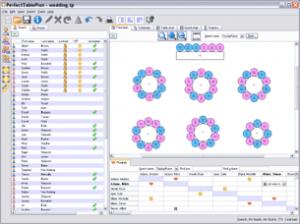PerfectTablePlan
5.3.4
Size: 22.78 MB
Downloads: 6776
Platform: Windows All
As far as I see it, a software is meant to lend a helping hand and make your life easier. And if you ask anyone who had to organize a wedding or another important event at least once in his lifetime, he will tell you that you need all the help you can get. The PerfectTablePlan application is here to make your life simpler by helping you easily create a table plan for your wedding or any other event you’re organizing. This includes corporate events, award ceremonys, banquets, fundraisers, gala dinners, birthday parties, and so on.
Oryx Digital, the developer behind the PerfectTablePlan application is a business owned and run by Andy Brice and his wife Claire Brice. When they planned their wedding, they encountered a lot of problems with the table plan. Andy Brice searched high and low for a software application that could help him out. When he could not find a properly good one, Andy Brice used his software development and optimization experience to come up with PerfectTablePlan.
To get started with PerfectTablePlan, you must first download an installation file of 16.5MB, then go through the steps presented by a setup wizard. During the setup, you will be asked to choose between the three available editions of PerfectTablePlan: Home (meant for those planning their own wedding reception, party or celebration), Advanced (meant for charity organizers and club secretaries), and professional (meant for pro event planners). If you don’t know which edition to choose, go with the Home one. You can always change the edition later in the preferences window, or by entering a license key for a different edition.
To help you get started with PerfectTablePlan, the developer included a simple 5-step Quick Start Guide; it will help you start creating your first table plan within minutes. On top of that, there are online movies that present a quick overview of what PerfectTablePlan can do. And if you have a bit of time on your hands, you can check out the tutorial for a more in-depth look at what PerfectTablePlan can do.
Speaking about what the application can do, you can use it to create the table plan for any type of event, from small events up to a 200+ seat events. You can enter extensive information on all the people who will attend the event, automatically assign the guests based on the information you provided on them, manually assign the guests as you see fit, manage guest details, RSVPs, meal choices and preferences, select various table shapes and sizes, print floor plans, seating charts, place/escort cards, and other stationery.
The trial version of PerfectTablePlan lets you choose between the Home, Advanced, and Professional edition, but it is limited to 30 guests.
If you want a powerful, easy to use application that will make organizing the table plan for an event a piece of cake, then you need to get PerfectTablePlan.
Pros
Simple installation process. Choose between the Home, Advanced and Professional edition of PerfectTablePlan. Tutorial, online movies, and quick get started guide. Good looking interface that is easy to use. Manually and automatic seating arrangement. Print plans and charts. Use the trial version of PerfectTablePlan for as long as you want.
Cons
The trial version is limited to 30 guests.
PerfectTablePlan
5.3.4
Download
PerfectTablePlan Awards

PerfectTablePlan Editor’s Review Rating
PerfectTablePlan has been reviewed by George Norman on 08 Feb 2012. Based on the user interface, features and complexity, Findmysoft has rated PerfectTablePlan 5 out of 5 stars, naming it Essential